Contact 1-800-466-1535 (250) 448-4670
Is Career Training Right For You? Take The Free Quiz |

History of Online Education in Canada
February 14, 2022
10 Tips for Online Learning
March 7, 2022Are you looking to improve your typing skills? Want to become a faster and more accurate typist? How many words per minute can you type?
In today's fast-paced digital world, being able to type quickly and accurately is essential. Typing skills are important whether you're a student, a professional, or just someone who wishes to communicate more efficiently. In this post, we've put together a list of 10 tips on how to increase your typing speed, so you can be typing more comfortably in no time.
It's important to understand that typing, like any skill, can be improved with practice and patience. You don't need to be born with fast fingers or have a fancy keyboard to learn. By following our tips, making a few adjustments, and lots of practice, you can boost your speed and accuracy in no time.
If you’re interested to learn how to increase your typing speed and accuracy quickly, taking a few typing tests online can help you get started. Let's jump into our ten tips to improve your typing skills!
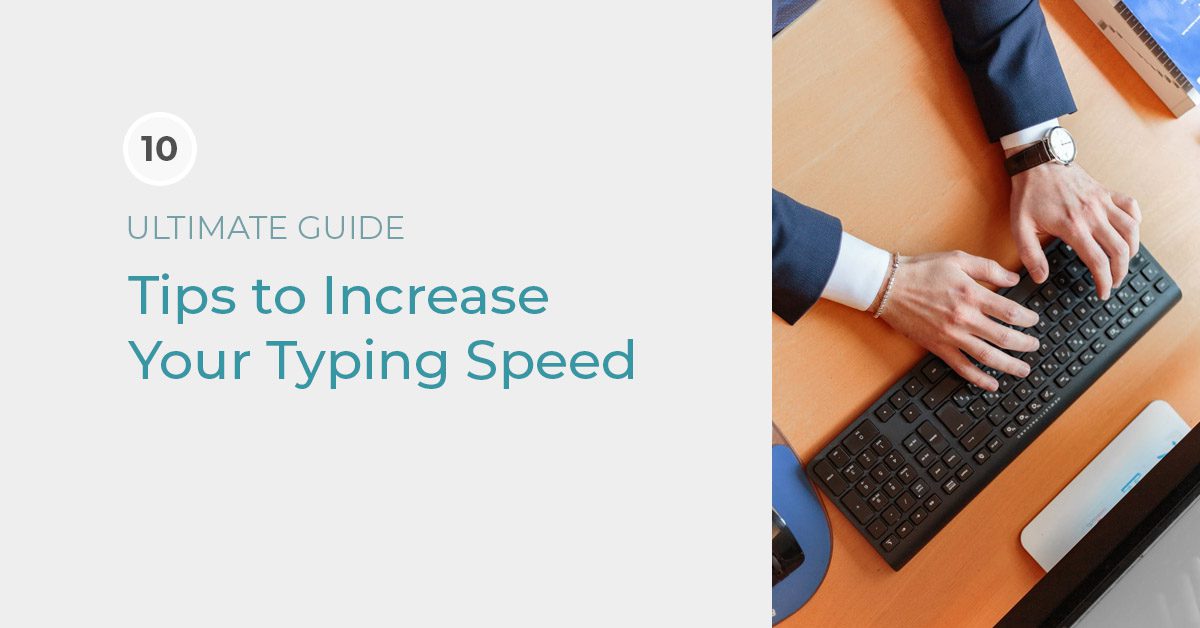
Unleash Your Typing Potential: Tips To Improve Your Speed
Working from home has become more popular than ever. While there are many benefits to working from home, there are also unique challenges that come with it. Good typing skills are an important skill for anyone working from home. If you're typing emails, reports, or chatting with coworkers, being able to type accurately will be a massive boon to your productivity levels. You'll be spending a lot of time typing, and the faster and more accurately you can do it, the better.
Having good typing skills can also help you avoid typos and mistakes, which can be costly to correct depending on the situation. In the remote world, where communication is done electronically, typos and errors can be damaging. They can lead to misunderstandings, missed deadlines, or lost clients. By improving your typing skills, you can minimize the risk and ensure your messages are clear and professional.
If you're looking into learning online, you will need to pass a typing test to take many of our programs, such as our Medical Transcription and Virtual Assistant programs. This is to help prepare you for the remote working world. Your accurate and fast typing skills will help you stay on top of your work. Your skills will also help you take more precise notes, and stay ahead of the game when learning online.
10 Tips To Learn How To Increase Your Typing Speed

Before we get too technical, here are a couple of quick reminders to get you started.
1. Practice regularly. Start by setting aside a few minutes each day to type a short paragraph or two. As you get comfortable, gradually increase how much you are typing a day.
2. Take breaks. Typing for long periods can cause fatigue and strain in your hands, fingers, and arms. Take breaks to avoid injury and improve your overall typing speed and accuracy.
3. Breathe. You're learning a new skill, and like everything worth learning, it takes time.
Still here and ready to go? Follow these tips and the ones below so you can learn how to increase your typing speed and accuracy and become a better typist!
Be Comfortable
You should be comfortable where you’re sitting. If you’re not satisfied when you sit down to practice, you won’t be as effective.
Make sure your chair is comfortable, your back is well supported, and you’re sitting up with proper posture. Be sure you are sitting with your feet flat on the floor, arms and elbows at a comfortable angle, and avoid slouching over your keyboard.
Use the Correct Positioning
Make sure you’re sitting upright in your chair and have your laptop or keyboard at a comfortable height. Place your feet on the floor, and the computer screen should be about 15 to 25 inches away from you. Keep your elbows at a 90-degree angle.
Your wrists and palms should not be resting on the desk. Your fingers on your left hand should each rest on keys A, S, D, and F, while your right-hand fingers should be resting on J, K, L, and ;.
Both thumbs should rest on the spacebar. Each finger is responsible for each key above and below it, while the right pinky is responsible for enter, shift, and backspace, and the left pinky is responsible for the shift, caps lock, and tab keys. It sounds like a lot, but your muscle memory will kick in with time, and you won’t even think about it anymore.
Focus on Accuracy over Speed
If you've ever found yourself asking, "How do you learn to increase your typing speed when you keep making mistakes?" Everybody starts somewhere, mistakes are part of the learning process.
Instead of focusing on your mistakes, shift into focus mode. Be sure to slow down, and make sure you’re focusing on hitting each key with accuracy. Slowing down is essential to building your foundational skills. Speed will come later once you have the basics down.
Stretch your Hands, Neck, and Shoulders Often
Feel a tightening in your hands? Your arms? Maybe there's a slight throbbing pain beginning in your wrists.
Your hands, neck, wrists, and shoulders might get stiff or painful after practicing for a while. Stretching out those muscles will help you to avoid unnecessary discomfort. Stretching will not only keep the blood flowing but will help to lengthen the muscles so you'll be able to reach farther and type for longer periods of time.
Don’t Look at the Keyboard or Your Hands
Your instinct may be to look down at the keyboard or your hands when you're typing. That's completely normal. We rely on our sight to learn, and we don't want to be making mistakes.
However, every time you look at the keyboard, you’re taking away your focus and slowing down your speed. You could try placing a dishtowel or something else over your hands if you find yourself tempted to look at the keyboard. Practice like this for a while and see how it goes!
Look Away From the Computer Screen
The nature of improving your typing speed and accuracy means you’re going to be staring at a computer screen for long periods of time. Eye strain is increasingly common in our digital world, so remember to give your eyes a break. Try looking away after each practice test. Or walk away and do something for a few minutes before returning. Eye fatigue will only hinder your progress, so practice mindfully!
Go Slow
Take your time. Learning how to increase your typing speed and accuracy is not a competition.
If you need to, type one word at a time, but make sure you type it correctly. Type it a few more times until you have it consistently correct before moving on. Your muscle memory will improve if you do things slowly. Similarly, your brain also learns better slowly over time and with repetition.
Use Online Resources
The internet can be your friend. There are tons of games and practice tests online to help you with your typing accuracy and speed online.
You can use Typing Academy to practice typing tests, get free typing lessons, and track your progress all for free! You could also try Typing Test, 10 Fast Fingers, Typing.com, Speed Typing Online, or Key Hero.
Set Goals
As with anything, learning how to increase your typing speed and accuracy requires you to set some goals. How many words a minute do you want to be able to type? How many words do you want to be able to type in a row without making any mistakes? How long can you maintain proper hand positioning? Set your goals and break them down into an action plan. If you're struggling to imagine what that kind of goal might look like, check out our SMART goal template.Keep Practicing
This tip on how to increase your typing speed is pretty simple. Just keep going! You've probably heard that practice makes perfect, but what it actually does is create more practice. Which is a good thing! More practice means more growth and learning. Take the goals you have in mind. Keep your proper positioning. Continue practicing, and you’ll complete your goals in no time!Maximize Your Typing Efficiency

Learning how to type efficiently is a skill that will save you time and boost your productivity.
But typing efficiently isn't just about speed, it's about using the right techniques and tools to make the most of your energy. Be sure to optimize your workspace. Use the right software and tools to streamline your workflow. Use keyboard shortcuts to navigate through programs quickly. Use text expansion tools to automate some repetitive tasks.
With these tools and tips in mind, consistent practice is the best way to increase your typing speed. With more practice, your confidence will grow, and soon you'll be speeding through emails, and reports, and chatting away with coworkers!
What did you think about our tips on how to increase your typing speed? Are there any tips you think we may have missed? Follow CanScribe on Facebook, Linkedin, or Instagram for more tips on learning how to increase your typing speed and accuracy! Good luck with your typing journey!
